Managing your audible library is easy. Follow these steps to effectively manage your audiobooks collection.
Managing your audible library is a simple process that allows you to efficiently organize and access your audiobooks. With a few steps, you can easily navigate through your collection and find the titles you want to listen to. We will guide you through the process of managing your audible library effectively.
Whether you want to add new audiobooks, remove unwanted titles, or create custom collections, we have the information you need to make the most out of your audible experience. By following these simple guidelines, you can have a well-organized and personalized library that suits your preferences and listening habits. So, let’s dive in and learn how to manage your audible library like a pro.
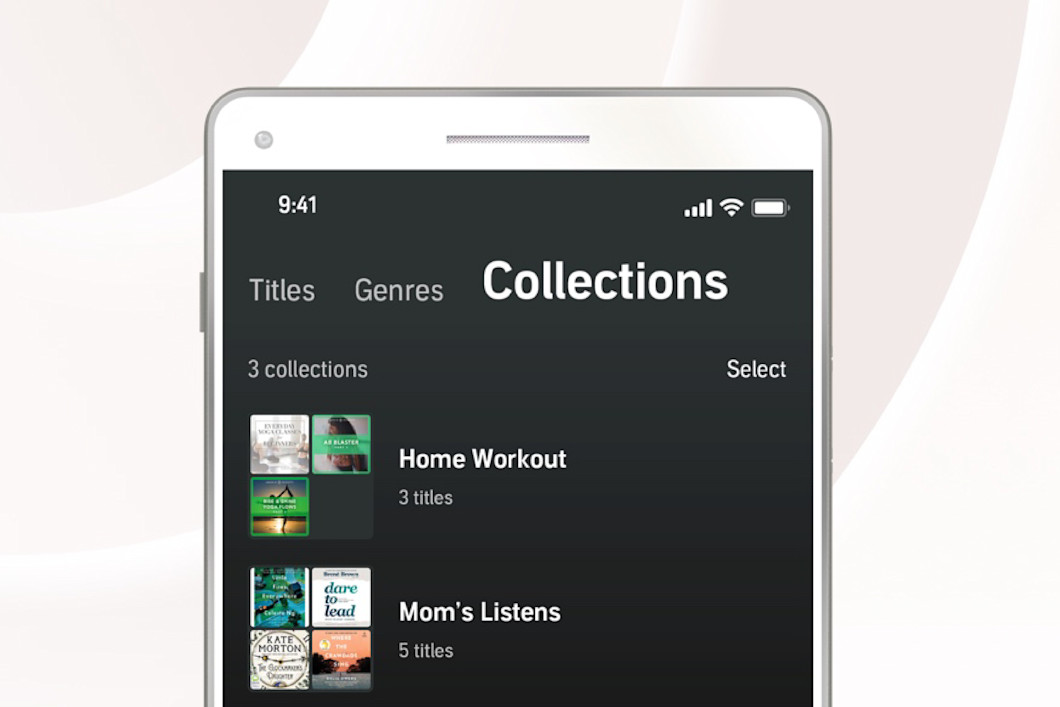
Credit: www.audible.com
Understanding The Audible Library
If you’re an avid audiobook listener, you know how important it is to have a well-managed audible library. With a vast collection of books, it’s easy to lose track of what you’ve listened to and what’s next on your reading list.
In this section, we will explore the key aspects of understanding and effectively managing your audible library.
What Is The Audible Library?
The audible library serves as a virtual bookshelf, housing all your audiobooks in one convenient location. It allows you to access and organize your collection, ensuring that your favorite titles are always just a click away. Here are some key points to keep in mind:
- The audible library is accessible through the audible app or website, providing you with easy and instant access to your audiobooks anytime, anywhere.
- It acts as a centralized hub for all your purchased audiobooks, audiobook series, and even free audible originals, making it simple to find and listen to your desired titles.
- With the audible library, you have the flexibility to filter and sort your audiobooks based on various criteria, such as author, title, genre, and listening progress.
Accessing Your Audible Library
Knowing how to access your audible library is essential for managing your collection efficiently. Here are the key points to help you navigate your library with ease:
- To access your audible library, you can use the audible app on your smartphone or tablet. Simply open the app and sign in to your account to view your entire collection.
- Alternatively, you can access your library through the audible website on your computer or laptop. Sign in with your audible account credentials, and you’ll be able to explore and manage your audiobooks.
- Once you’ve accessed your library, you’ll be presented with various options to organize your audiobooks. These include separating your books into different categories, creating custom playlists, and assigning specific tags for better organization.
Remember, a well-managed audible library not only allows for easy access but also enhances your overall listening experience. Take the time to explore the features and functions available in your library to ensure you make the most of your audiobook collection.
It’s time to dive into your audible library and discover the joy of effortless organization and quick access to your favorite titles. Manage your library efficiently, and let the world of audiobooks captivate your imagination. Happy listening!
Organizing Your Audible Library
Managing a large audible library can be overwhelming if it’s not properly organized. Luckily, there are several tools and features within the audible app that allow you to efficiently organize your audiobooks. In this section, we will explore three key methods for organizing your audible library: creating custom collections, utilizing sorting and filtering options, and making use of tags and categories.
Creating Custom Collections
Creating custom collections in your audible library helps you categorize your audiobooks in a way that makes sense to you. Here’s how you can do it:
- To create a collection, go to the “my library” tab in the audible app and tap on the three-dot menu next to the book you want to include in a collection.
- Select “add to collection” and then choose “create a new collection” or select an existing one.
- Give your collection a name that reflects the type of audiobooks you want to group together, such as “thrillers,” “self-help,” or “favorites.”
- Repeat these steps for each audiobook you want to add to a specific collection.
- To access your collections, go to the “my library” tab and tap on the “collections” button at the top. From there, you can easily browse and listen to audiobooks within each collection.
Sorting And Filtering Options
Audible provides various sorting and filtering options to help you find specific audiobooks or organize your library in a particular order. Here are some useful sorting and filtering options to explore:
- Sort by title: This option arranges your audiobooks alphabetically by title, making it easier to locate a specific book.
- Sort by recent: This option displays your audiobooks in the order they were most recently added to your library.
- Sort by author: If you have a vast selection of audiobooks from different authors, this sorting option can help you group them by author name.
- Filter by genre: Audible allows you to filter your library by genre, enabling you to quickly access books from specific genres like mystery, fantasy, or romance.
Utilizing Tags And Categories
Tags and categories offer an additional level of organization within your audible library. These features allow you to assign keywords or labels to your audiobooks, making them easier to search and find later. Here’s how you can utilize tags and categories:
- To add tags or categories to a book, go to the “my library” tab and tap on the three-dot menu next to the book you want to tag.
- Select “add tags” or “add categories” and enter relevant keywords or select from existing ones.
- For example, you can tag books with descriptors like “inspirational,” “educational,” or “must read,” or assign categories like “fiction,” “non-fiction,” or “business.”
- Once you’ve added tags or categories, you can use the search bar in your library to find books based on these keywords.
By utilizing these organization methods, you can take control of your audible library and easily locate the audiobooks you want to listen to. Experiment with different strategies and enjoy a well-organized digital audiobook collection at your fingertips.
Maximizing The Use Of Your Audible Library
Managing your audible library involves more than just adding and removing books. To truly make the most of your audible experience, it’s essential to understand how to sync your library across devices, share and exchange books with others, and make the most of the reviewing and rating features.
Syncing Across Devices
- Ensure that your entire audible library is accessible on all your devices, whether it’s your smartphone, tablet, or computer.
- Use the audible app, available for both ios and android, to sync your library effortlessly across multiple devices.
- Always make sure to log in to your audible account on each device to access your entire collection.
- Enjoy the flexibility of seamlessly switching between devices without losing your progress in any of your audiobooks.
- With the synced library, you can easily continue listening from where you left off on any device.
Sharing And Exchanging Books
- Share your favorite audiobooks with friends and family by using the convenient sharing feature available in the audible app.
- Send your loved ones a book recommendation directly from your library, allowing them to enjoy the same great stories you adore.
- Explore the “send this book” feature to gift an audiobook to someone, even if they are not an audible member.
- Take advantage of the audible family library, which allows you and one other adult in your amazon household to share books and audiobooks.
- Connect with fellow audible enthusiasts through social media groups or online book clubs to discover new books and share recommendations.
Reviewing And Rating Books In Your Library
- Leave thoughtful reviews and ratings for the audiobooks you listen to, helping other readers make informed decisions.
- Share your honest opinions, highlighting aspects such as the narrator’s performance, the plot, and the overall listening experience.
- Rate the books you’ve enjoyed using a five-star system, which not only helps others but also provides valuable feedback to authors and narrators.
- Use the audible app to easily access and manage your reviews and ratings in one place.
- Show appreciation for outstanding narrators by leaving positive feedback and encouraging others to discover their talent.
By taking advantage of these features, you can maximize the use of your audible library and enhance your audiobook experience. From seamlessly syncing your library across devices to sharing books with friends and exchanging recommendations, audible offers a plethora of functionalities to enrich your listening journey.
Additionally, through reviewing and rating books, you contribute to the audible community and help others discover exceptional audiobooks. So go ahead, dive into your audible library and unlock a world of literary wonders.
Conclusion
Overall, managing your audible library is a simple process that can greatly enhance your audiobook experience. By organizing your library, utilizing collections, and taking advantage of the audible app’s various features, you can easily find and enjoy your favorite books.
Remember to regularly browse for new titles, and consider using the “finish title” feature to keep track of your progress. Don’t forget to take advantage of audible’s membership benefits, such as exchanging books and receiving credits each month. Lastly, by syncing your audible account across multiple devices, you can seamlessly transition between listening on your phone, tablet, or computer.
So go ahead, make the most of your audible library and dive into the world of captivating stories, informative non-fiction, and engaging memoirs. Happy listening!
